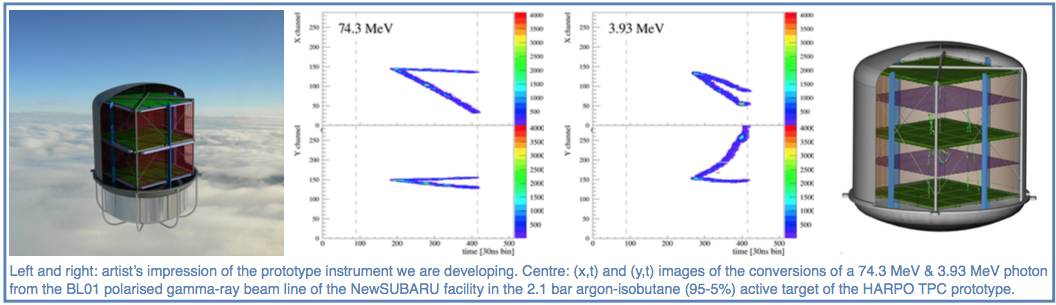First of all you must log in to Indico. If you don't have an Indico account, you should set one up.
- click on timetable (ordre du jour)
- click on "detailed view" (vue détaillée) - you can see it on a grey-shaded tab towards the top right beneath where the dates are shown
- click on your time slot and click on "view details"
- if you then click on the pencil-icon, it opens another page
- on the second tab from the left of this page you see a "Documents" tab
- click on there and select "add material" (ajouter matériel)
- you can then upload the PDF of your presentation
If you run into any difficulties, please contact one of the organisers.